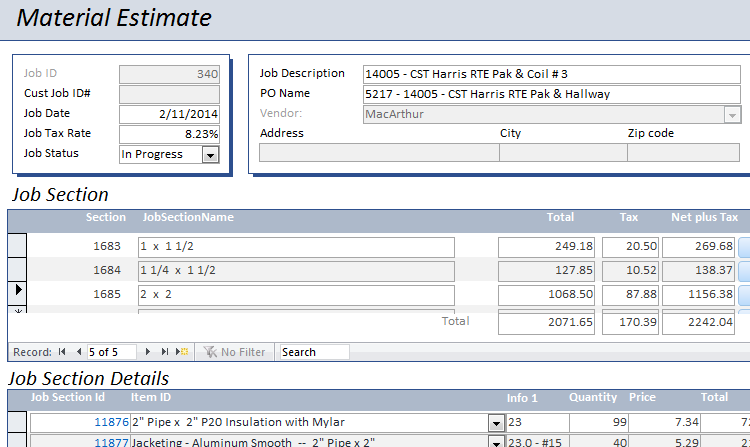
Microsoft Access Inventory Management: Here’s the Introduction
Inventory management is important for any business to thrive. Microsoft Access is among these, where an efficient and easy database solution can easily track inventory. It is a very good application that provides a low-cost solution for small and medium-sized businesses to keep track of inventory, orders, and suppliers.
Key Features of Microsoft Access Inventory Management
Microsoft Access also offers a lot of functionality points, which can be tapped into for specific use in inventory management. In this way, it enhances the development of custom databases, automation of workflows, and reporting of results.
Customizable Templates
The Microsoft Access software allows you to use pre-designed templates or create your personalized solution. These templates include fields that will keep track of the stock level, history of orders, and supplier information.
Automation of Stock Alerts:
Microsoft Access will allow you to create automatic alerts whenever the level of stock is low. This feature makes sure you will never be ignorant of the period when you need to reorder and prevent a stockout.
Advanced Reporting:
Advanced reporting in Microsoft Access enables the business to build current inventory reports in real time. Such reports help in analyzing trends and making better decisions.
How to Setup Microsoft Access for Inventory Management
It is relatively easy to set up Microsoft Access for tracking inventory. You would begin by creating tables for products, suppliers, and transactions.
- Create Inventory Tables: It’s where one should start: defining all the tables that correspond with the different items in one’s inventory. Each table should have fields for the names of items, the quantities of items, and product categories.
- Input the supplier’s information: Now, you will have to create tables about your suppliers. Consider the following information such as supplier’s name, contact address, and product offered.
Transactions Create one transaction table that will document the inventory’s movement. This table shall track product buys, sells, and returns.
Advantages of Microsoft Access in Inventory Management
Affordability: Since Microsoft Access is part of the Office Suite, it is relatively inexpensive for companies that are currently using Microsoft applications. No other investment in software solutions is required.
Scalability: Your Access database can grow to hold more tables, records, and features as your operation demands. Wall-to-wall flexibility is one apt descriptor.
User-Friendly Interface: Microsoft Access has been developed keeping in mind ease of use. It offers a facile and intuitive interface; hence, it is not difficult for the non-technical person to manage his inventory without much training.
Conclusion
MS Access can be a strong, viable alternative for the efficient management of any business inventory, as it comes with customization templates that are easy to use, automation of alerts, and advanced reporting to aid in stock control and provide seamless operations for one’s business.
Contact Us And Get A Free Quote For Your MS Access OR Excel Project.
