Access Database Conversion for a Manufacturing Company
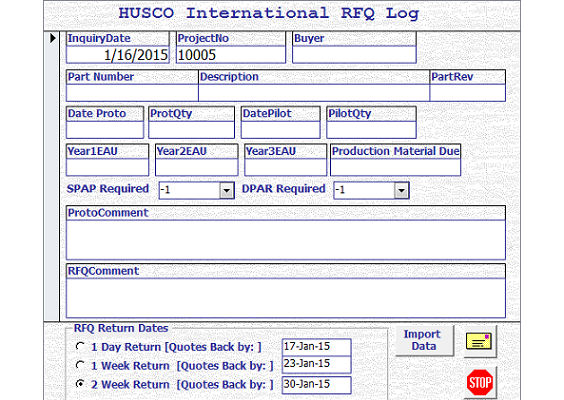
Introduction to Access Database Conversion
Access Database Conversion In the dynamic world of business, staying updated with the latest technology is essential for maintaining efficiency and competitiveness. One critical aspect of this is ensuring that your database systems are current. This case study details the process of converting an Access 2003 database to Access 2013 for a manufacturing company in Michigan, showcasing our expertise in handling complex access database conversions.
Client Background
Our client is a prominent manufacturing company based in Michigan. They relied extensively on an Access 2003 database for managing various operational processes. Recognizing the need for enhanced features, improved security, and better performance, they decided to upgrade to Access 2013.
Project Overview
Project Duration
The project was meticulously planned to be completed within a 12-hour timeframe, emphasizing our commitment to efficiency and minimal disruption to the client’s operations.
Project Objectives
- Convert Access 2003 Database to Access 2013: Ensure a smooth and efficient transition with all data and functionalities intact.
- Update Outdated Forms and Objects: Identify and update outdated components within the database.
- Modify Excel Integration: Update the VBA code used for Excel integration to ensure compatibility with Access 2013.
Challenges and Solutions
- Complexity of Access Database Conversion
While some Access database conversions are straightforward, others can be intricate due to the complexity of the database and its integrations. In this project, the main challenge was the presence of outdated forms and objects that needed updating to ensure full functionality in Access 2013.
- Outdated VBA Code in Excel Integration
The Excel integration component posed a significant challenge due to its reliance on outdated VBA code. Our expertise in Access, Excel, and VBA was crucial in updating and optimizing this code to ensure seamless integration with the new Access database.
Our Approach
Initial Assessment
We began with a comprehensive assessment of the existing Access 2003 database, which involved:
- Reviewing all database objects, including tables, queries, forms, reports, macros, and modules.
- Identifying outdated forms and objects that required updating.
- Evaluating the Excel integration piece and its associated VBA code.
Planning and Strategy Development
Based on our initial assessment, we developed a detailed plan to ensure a seamless conversion. This plan included:
- Prioritizing critical components that needed immediate attention.
- Allocating resources to handle complex modifications, particularly the Excel integration.
- Establishing a timeline to ensure the project was completed within the 12-hour window.
Execution of Conversion Process
- Database Backup and Conversion
- Database Backup: To safeguard against any data loss, we created a full backup of the existing Access 2003 database.
- Access Database Conversion Process: Utilizing Access 2013’s built-in tools, we converted the database, ensuring all data and basic functionalities were transferred accurately.
- Updating Forms and Objects: We meticulously updated all outdated forms and objects to be compatible with Access 2013.
- Excel Integration Update
- Reviewing VBA Code: Our team of VBA experts reviewed the existing VBA code used for Excel integration to ensure compatibility and efficiency during the Access database conversion.
- Updating Code: We updated the VBA code to ensure compatibility with newer versions of Excel and Access, enabling seamless data transfer and functionality.
- Testing: Extensive testing was conducted to verify that the updated Excel integration worked flawlessly with the new Access 2013 database.
Quality Assurance and Testing
Following the completion of the conversion and updates, we conducted a rigorous quality assurance process, which included:
- Functional Testing: Ensuring all database functionalities worked as expected.
- Integration Testing: Verifying the smooth operation of the Excel integration.
- User Acceptance Testing (UAT): Collaborating with the client to test the updated database in their operational environment, ensuring it met their requirements.
Project Outcome
The project was successfully completed within the designated 12-hour timeframe. The client reported significant improvements in the database’s performance and functionality. Key outcomes included:
- Enhanced Performance: The upgraded Access 2013 database provided faster and more reliable performance.
- Improved Security: Access 2013 offered enhanced security features, protecting sensitive data more effectively.
- Seamless Excel Integration: The updated VBA code ensured flawless integration with Excel, streamlining the client’s data management processes.
Client Testimonial
“The transition from Access 2003 to Access 2013 was seamless, thanks to your expert team. The upgraded database has significantly enhanced our operations, and the Excel integration works perfectly. We couldn’t be more satisfied with the results.”
– Operations Manager
Conclusion
Converting an Access 2003 database to Access 2013 can be a complex task, but with the right expertise and meticulous planning, it can be accomplished smoothly and efficiently. Our team’s proficiency in Access, Excel, and VBA was instrumental in ensuring a successful conversion for our client. If your business is considering a similar upgrade, our experienced team is ready to help you evaluate your options and execute a seamless transition.
Get Started with AccessDeveloper.net
GET A FREE QUOTE CONTACT US TODAY!
If you’re ready to take your business to the next level with a custom Access database, we’re here to help. Our team of experts is dedicated to delivering solutions that meet your unique needs and exceed your expectations. Contact us today to discuss your project and see how we can assist you.

