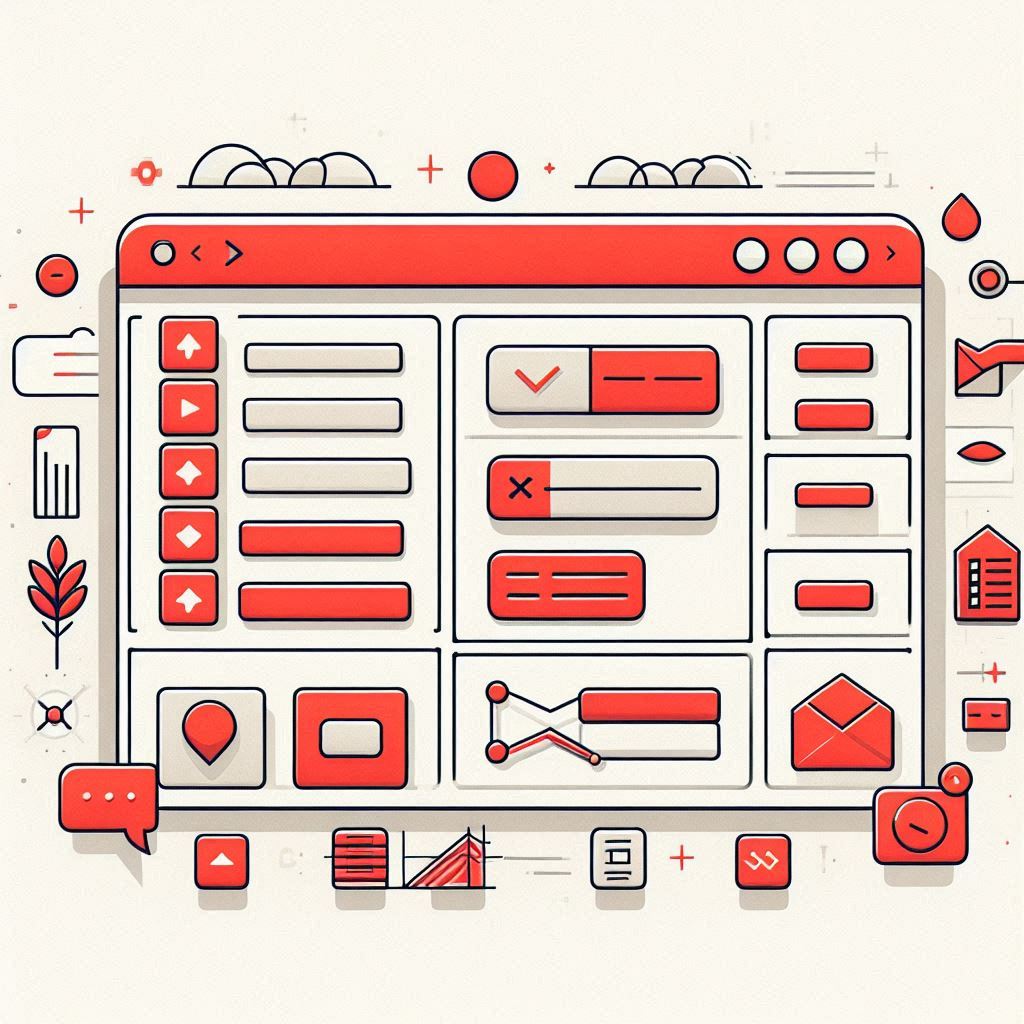-

Access Error 3155 Fix: A Simple Guide to Resolving This Common Issue
Access Error 3155 Fix: A Simple Guide to Resolving This Common Issue If you’re using Microsoft Access and have encountered the error code 3155, don’t worry – this is a common issue that can be fixed with some straightforward steps. The error usually appears when there’s an issue with how Access is processing or exporting…
-
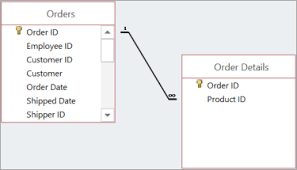
How to Make a Table in MS Access: A Step-by-Step Guide
How to Create a Table in MS Access: A Step-by-Step Guide Create a Table in MS Access is fundamental for database management. A table is where your data is stored in rows and columns, making it easy to organize and manipulate information. Whether you’re new to Access or looking to brush up on your skills,…
-
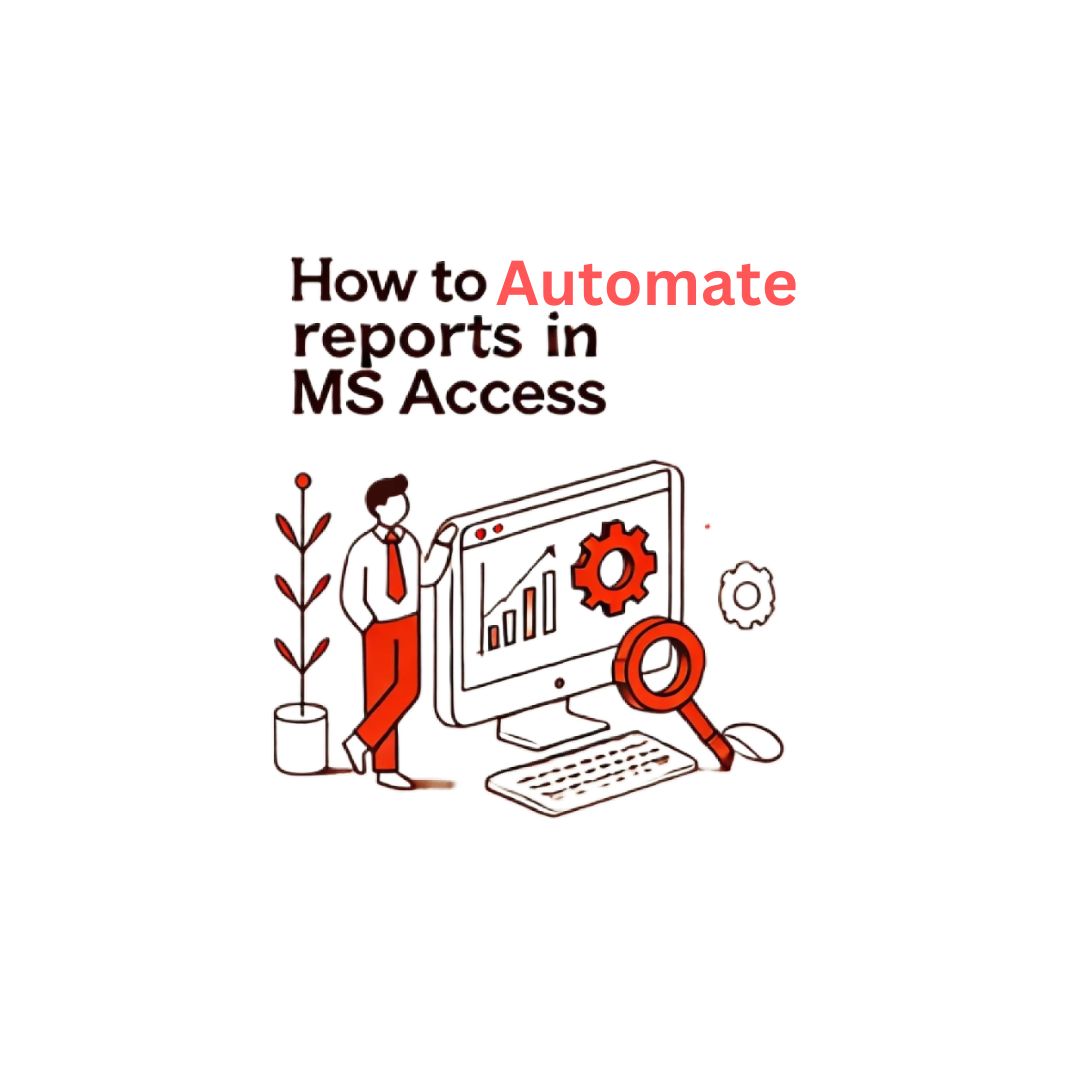
How to Automate Reports in MS Access
How to Automate Reports in MS Access Automate Reports: Microsoft Access offers powerful tools to manage, analyze, and report on data. One of its most useful features is the ability to automate reports, allowing users to generate, format, and distribute data insights efficiently without manual intervention. Automating reports can save time, reduce errors, and ensure…
-

How Do I Create a Custom Database in Access?
How Do I Create a Custom Database in Access? Custom Database in Access is a great way to manage and organize data, whether for personal use or a business. MS Access provides powerful tools for building databases that are both flexible and easy to maintain. In this guide, I’ll walk you through the process of…
-
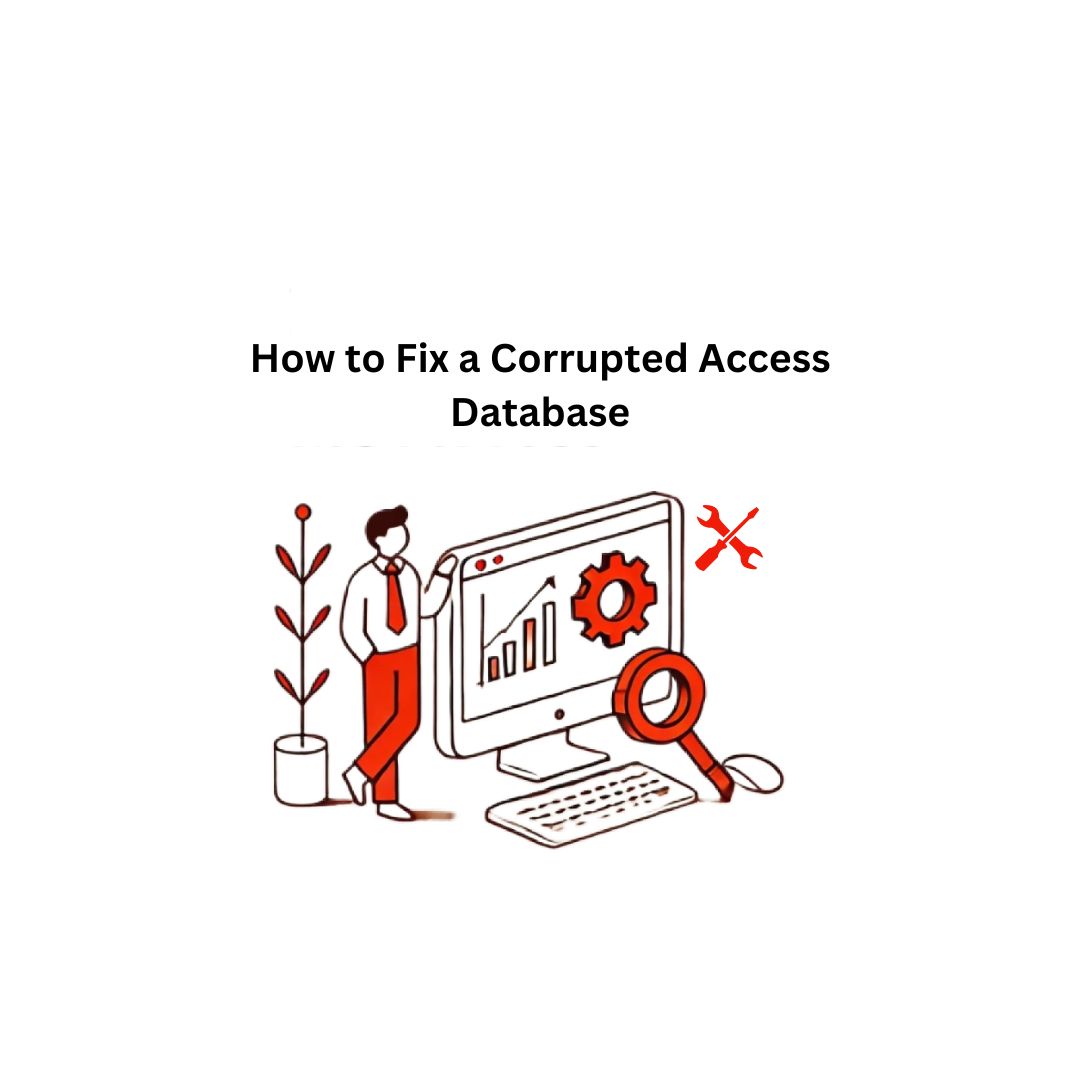
How to Fix a Corrupted Access Database
How to Fix a Corrupted Access Database A corrupted Access database can be a frustrating experience for users, leading to data loss and disruption of workflow. Fortunately, there are several methods you can try to recover your database and restore your data. This guide will walk you through the steps to fix a corrupted Access…
-

How to Connect MS Access with Excel: A Step-by-Step Guide
How to Connect MS Access with Excel: A Step-by-Step Guide Connect MS Access with Excel can significantly enhance your data management and analysis capabilities. This integration allows users to leverage the powerful features of both applications, enabling you to create comprehensive reports, conduct advanced analysis, and streamline data workflows. Here’s a detailed guide on how…
-
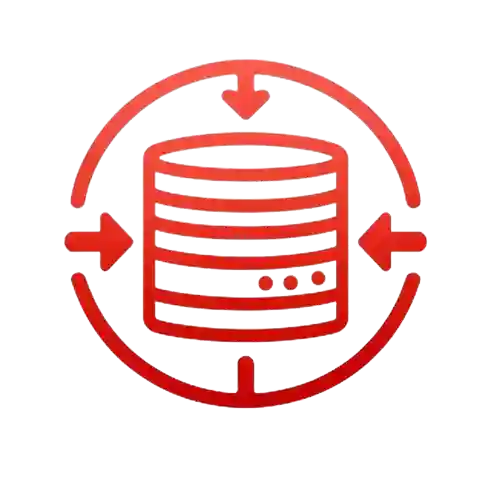
How to Optimize Your Microsoft Access Database for Performance
How to Optimize Microsoft Access Database Optimize Microsoft Access Database is essential for ensuring its efficiency, speed, and overall performance. As databases grow in size and complexity, they can become sluggish, leading to frustrating delays and inefficiencies in data retrieval and management. Here are some effective strategies to optimize your Microsoft Access database, making it…
-

MS Access Database Design Best Practices
MS Access Database Design Best Practices MS Access Database Design requires careful consideration to ensure that it is efficient, scalable, and easy to maintain. Whether you are creating a new database or optimizing an existing one, adhering to best practices in database design can significantly enhance performance and usability. Here are some key best practices…
-

Top VBA Programming Tips for Microsoft Access
Top VBA Programming Tips for Microsoft Access VBA (Visual Basic for Applications) is an essential programming language that allows users to automate tasks and customize applications in Microsoft Access. It enables developers to create complex functionalities that enhance user experience and streamline processes. In this article, we will delve into top VBA programming tips for…
-

What Does a Database Consultant Do?
What Does a Database Consultant Do? In today’s data-driven world, the role of a database consultant has become essential for organizations of all sizes. These professionals bring in-depth knowledge and expertise to ensure that data management aligns with business goals, improving operations and strategic decision-making. This comprehensive guide explores the critical functions of a database…