Power of MS Access Custom Database Solutions for Your Business
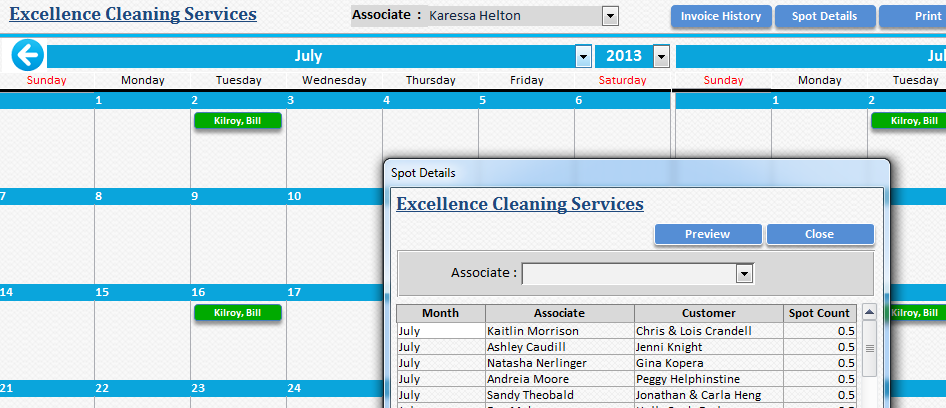
Why Choose an MS Access Custom Database?
A custom database built in MS Access is more than just a data storage solution; it’s a powerful tool designed to meet your specific business requirements. Here are some compelling reasons to consider an MS Access custom database:
Scalability: As your business grows, your data requirements will evolve. A custom MS Access database is designed to scale seamlessly with your operations, accommodating increased data loads without sacrificing performance. For strategies on optimizing your database, read our article on Optimize Microsoft Access Database.
Tailored Functionality: Custom databases are developed with your unique workflows in mind. Unlike generic software, our solutions can include tailored features that align perfectly with your operational needs. For a deeper understanding of effective reporting tools that can complement your database, check out our article on Microsoft Access Reporting Tools.
Enhanced Data Management: With a custom database, you gain improved control over your data. Properly structured databases make it easier to manage, access, and analyze data. If you’re looking to understand how to efficiently link tables, our guide on How to Link Tables in MS Access provides valuable insights.
Seamless Integration: MS Access can easily integrate with other software applications, such as Excel and QuickBooks, ensuring smooth data flow across platforms. This capability automates data transfers and minimizes manual errors. Learn more about importing data with our guide on How to Import Excel Data into Microsoft Access Database.
The Development Process of Your MS Access Custom Database
At AccessDeveloper.net, we follow a structured approach to developing your custom database:
- Consultation and Needs Assessment: Our process starts with a comprehensive consultation. We work closely with you to understand your current systems and specific requirements, ensuring we design a database that meets your expectations. If you’re facing challenges with your existing system, such as an MS Access database not opening, we can help troubleshoot and provide solutions.
- Design and Development: Once we have a clear understanding of your needs, our team designs and develops the database. This includes adding fields, modifying queries, and creating user-friendly forms. For insights into creating effective forms, visit our guide on How to Create Forms in MS Access.
- Testing and Quality Assurance: We meticulously test every aspect of the custom database to ensure it performs as expected. Our focus on quality means you can trust that the final product is robust and reliable.
- Ongoing Support and Maintenance: After the database is implemented, we provide ongoing support to address any issues and ensure your system remains efficient and up-to-date. Explore our services for ongoing support in our Access Support section.
